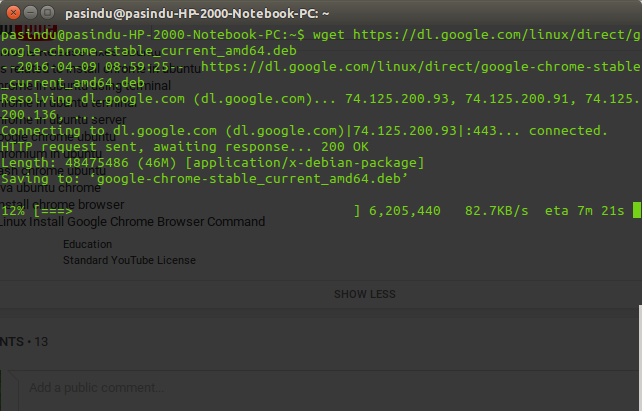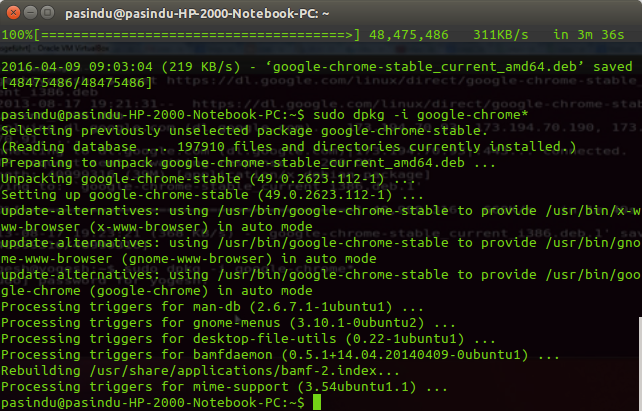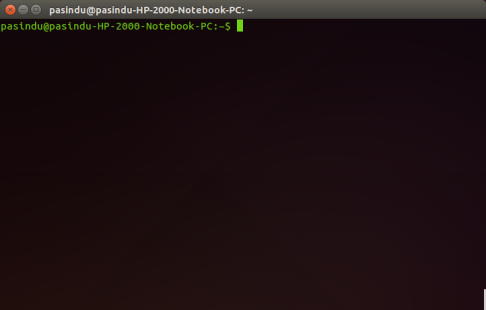Hi Today my friend asked me how to install xampp on ubuntu. Ohhh I have installed it before but I forgot it 😀 So I thought it is better to write it…. 😀
First go to below this link and download xampp instaler
https://www.apachefriends.org/index.html


Ok then we have to go to .run file location and give permission for that file.
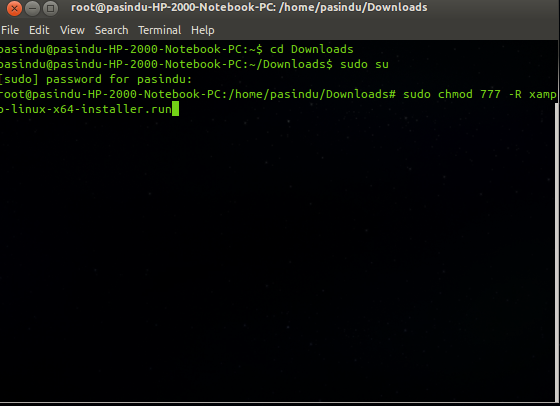
Then run installer file
run this command
./xampp-linux-x64-installer.run
then it will show this




OK Now we have installed xampp. 🙂 and then we have to run below command to start lampp
sudo /opt/lampp/lampp start
and to stop
sudo /opt/lampp/lampp stop

If there is any permission problem 😀 give permission
sudo chmod 777 htdocs
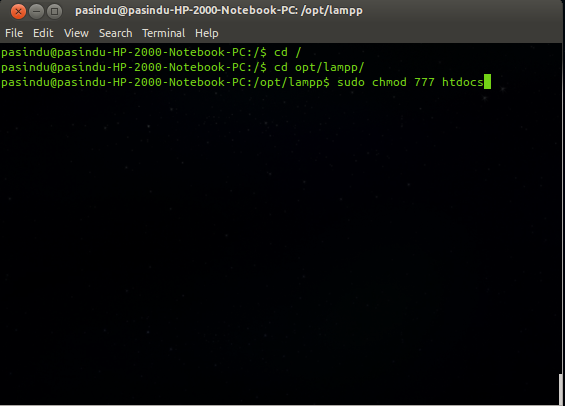
This worked for me 😀 thank you !!!!